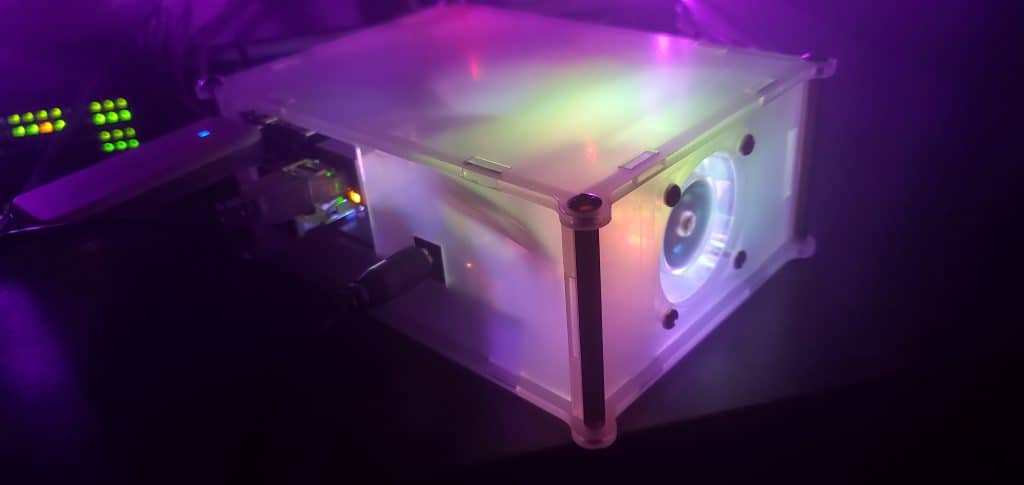
If you have been running Home Assistant for awhile on a SD card, you have probably had one fail on you by now. You can do things like exclude entities from the recorder and use a database like MySQL on a different server, but eventually the card will still die. I bought a 5 pack of SD cards just for this.. So USB Boot with Home Assistant.
When the new EEPROM came out letting you boot from USB on the Raspberry Pi 4 I thought it was time to build a new Home Assistant. Here are the steps to upgrade the EEPROM and enable USB boot. Once that is going, head over to the Home Assistant Github and download hassos_rpi4-64-5.5.img.gz the development 5 build 5. USB boot only works with the 64bit version.
For the build I used Geekworm’s X825 expansion board, with the acrylic case. I replaced the fan it came with some RGB. Don’t forget to buy an USB to SATA adapter to write the Home Assistant image to the SSD.